In the world of web development, RESTful APIs have become an essential component of modern web applications. RESTful APIs are designed to allow different software systems to communicate with each other over the internet, making it possible for web applications to exchange data and interact with servers in a standardized way.
ReactJS is a popular and powerful front-end library for building user interfaces. It provides a flexible and efficient way to create reusable UI components and manage application state, making it a great choice for building dynamic and responsive web applications.
In this tutorial, we will combine these two technologies to create a RESTful web application using ReactJS and Express. We will start by setting up the environment, creating a simple back-end server with Express, and building a front-end user interface with ReactJS.
Setting Up the Environment
Before we can start building our web application, we need to set up the development environment. In this section, we'll go over how to create a new ReactJS project using Create React App, and how to install and configure the necessary dependencies.
To create a new ReactJS project with Create React App, open a command prompt or terminal window and run the following command:
npx create-react-app my-app
This will create a new directory called my-app and install all the necessary files and dependencies for a basic ReactJS project. You can replace my-app with any name you like.
Axios is a popular JavaScript library that makes it easy to send HTTP requests from the client-side to the server-side. We'll use it to make API requests to our Express server.
To install Axios, open a command prompt or terminal window and navigate to the root directory of your ReactJS project. Then, run the following command:
npm install axios
This will install the Axios library and add it to the dependencies section of your package.json file.
Express is a back-end framework for building web applications in Node.js. To install it, run the following command in the same directory as your package.json file:
npm install express
This will install the Express library and add it to the dependencies section of your package.json file.
Now that we've installed our dependencies, we need to configure our Express server to serve our ReactJS app. To do this, we'll create a build folder in our Express project, and copy our ReactJS app into it.
First, navigate to the root directory of your ReactJS project and run the following command:
npm run build
This will create a new build folder in your ReactJS project with all the necessary files and configurations for a production build.
Next, navigate to the root directory of your Express project and create a new directory called client. Then, copy the entire build folder from your ReactJS project into the client directory of your Express project.
Finally, we need to configure our Express server to serve our ReactJS app from the client directory. Open your server.js file (or whatever you named your server file) and add the following code:
This code tells Express to serve static files (like our ReactJS app) from the client/build directory, and to send the index.html file for all other requests.
That's it! You've now set up the development environment for building a RESTful web application with ReactJS and Express.
Creating the Backend with Express
Now that we have our development environment set up, we can start building the backend of our RESTful web application with Express. In this section, we'll walk through how to set up a simple Express server with routes for handling GET, POST, PUT, and DELETE requests, and how to use middleware to handle request data.
javascript
const express = require('express');
const app = express();
const port = process.env.PORT || 5000;
app.listen(port, () => {
console.log(`Server listening on port ${port}`);
});
This code imports the express module and creates a new Express application instance. Then, it sets up a listener on a port (either the one provided in the environment variable PORT, or 5000 by default) and logs a message to the console when the server starts up.
Implementing CRUD Functionality
EditBookForm is a form component that allows us to edit the title and author of a book. It will be rendered when the user clicks an "Edit" button next to a book in the list. DeleteBookButton is a button component that allows us to delete a book from the collection. It will be rendered when the user clicks a "Delete" button next to a book in the list.
Here's an example BookList.js file with the new components added:
import React from 'react';
import Book from './Book';
import EditBookForm from './EditBookForm';
import DeleteBookButton from './DeleteBookButton';
function BookList(props) {
const { books } = props;
const handleEditBook = (book, title, author) => {
// Make PUT request to update book
};
const handleDeleteBook = (book) => {
// Make DELETE request to remove book
};
return (
<div className="book-list">
{books.map((book) => (
<div key={book.id}>
<Book book={book} />
<EditBookForm book={book} onEditBook={handleEditBook} />
<DeleteBookButton book={book} onDeleteBook={handleDeleteBook} />
</div>
))}
</div>
);
}
export default BookList;
In this example, we've added the EditBookForm and DeleteBookButton components to the list of books. We're passing the book data and callback functions (onEditBook and onDeleteBook) to these components as props.
import axios from 'axios';
const handleEditBook = (book, title, author) => {
const updatedBook = { ...book, title, author };
axios.put(`/api/books/${book.id}`, updatedBook)
.then((response) => {
// Update state with updated book data
})
.catch((error) => {
console.error(error);
});
};
In this example, we're creating a new object updatedBook that includes the updated title and author values, as well as the existing id value from the book object. We're then using axios.put() to make a PUT request to the /api/books/:id endpoint with the updated book data in the request body.
We can handle the response from the server in the .then() callback function. In this case, we might want to update our app state with the updated book data.
Similarly, we can use axios.delete() to remove a book from our collection via the /api/books/:id endpoint. We'll need to pass the book ID in the URL path. Here's an example implementation of handleDeleteBook:
const handleDeleteBook = (book) => {
axios.delete(`/api/books/${book.id}`)
.then((response) => {
// Remove book from state
})
.catch((error) => {
console.error(error);
});
};
In this example, we're using axios.delete() to make a DELETE request to the /api/books/:id endpoint with the book ID in the URL path. We can handle the response from the server in the .then() callback function by removing the book from our app state.
Conclusion
In this article, we've walked through the process of building a RESTful web application with ReactJS and Express. We started by setting up our development environment with Create React App and installing the necessary dependencies. We then created a simple Express server with routes for handling HTTP requests, and demonstrated how to use middleware to handle request data.
By following the steps outlined in this article, you should now have a good understanding of how to build a basic RESTful web application with ReactJS and Express. Of course, this is just the beginning of what is possible with these technologies, and there are many more features and best practices to explore.
If you're looking to build a more complex or feature-rich web application, you may want to hire react js developers to help you build and maintain your application. With the right team of experts, you can create a powerful and scalable web application that meets the needs of your users and helps you achieve your business goals.
ReactJS is a popular and powerful front-end library for building user interfaces. It provides a flexible and efficient way to create reusable UI components and manage application state, making it a great choice for building dynamic and responsive web applications.
In this tutorial, we will combine these two technologies to create a RESTful web application using ReactJS and Express. We will start by setting up the environment, creating a simple back-end server with Express, and building a front-end user interface with ReactJS.
Setting Up the Environment
Before we can start building our web application, we need to set up the development environment. In this section, we'll go over how to create a new ReactJS project using Create React App, and how to install and configure the necessary dependencies.
- Creating a new ReactJS project with Create React App
To create a new ReactJS project with Create React App, open a command prompt or terminal window and run the following command:
npx create-react-app my-app
This will create a new directory called my-app and install all the necessary files and dependencies for a basic ReactJS project. You can replace my-app with any name you like.
- Installing and configuring dependencies
Axios is a popular JavaScript library that makes it easy to send HTTP requests from the client-side to the server-side. We'll use it to make API requests to our Express server.
To install Axios, open a command prompt or terminal window and navigate to the root directory of your ReactJS project. Then, run the following command:
npm install axios
This will install the Axios library and add it to the dependencies section of your package.json file.
Express is a back-end framework for building web applications in Node.js. To install it, run the following command in the same directory as your package.json file:
npm install express
This will install the Express library and add it to the dependencies section of your package.json file.
Now that we've installed our dependencies, we need to configure our Express server to serve our ReactJS app. To do this, we'll create a build folder in our Express project, and copy our ReactJS app into it.
First, navigate to the root directory of your ReactJS project and run the following command:
npm run build
This will create a new build folder in your ReactJS project with all the necessary files and configurations for a production build.
Next, navigate to the root directory of your Express project and create a new directory called client. Then, copy the entire build folder from your ReactJS project into the client directory of your Express project.
Finally, we need to configure our Express server to serve our ReactJS app from the client directory. Open your server.js file (or whatever you named your server file) and add the following code:
This code tells Express to serve static files (like our ReactJS app) from the client/build directory, and to send the index.html file for all other requests.
That's it! You've now set up the development environment for building a RESTful web application with ReactJS and Express.
Creating the Backend with Express
Now that we have our development environment set up, we can start building the backend of our RESTful web application with Express. In this section, we'll walk through how to set up a simple Express server with routes for handling GET, POST, PUT, and DELETE requests, and how to use middleware to handle request data.
- Setting up the Express server
javascript
const express = require('express');
const app = express();
const port = process.env.PORT || 5000;
app.listen(port, () => {
console.log(`Server listening on port ${port}`);
});
This code imports the express module and creates a new Express application instance. Then, it sets up a listener on a port (either the one provided in the environment variable PORT, or 5000 by default) and logs a message to the console when the server starts up.
Implementing CRUD Functionality
- Displaying and manipulating data with React components
EditBookForm is a form component that allows us to edit the title and author of a book. It will be rendered when the user clicks an "Edit" button next to a book in the list. DeleteBookButton is a button component that allows us to delete a book from the collection. It will be rendered when the user clicks a "Delete" button next to a book in the list.
Here's an example BookList.js file with the new components added:
import React from 'react';
import Book from './Book';
import EditBookForm from './EditBookForm';
import DeleteBookButton from './DeleteBookButton';
function BookList(props) {
const { books } = props;
const handleEditBook = (book, title, author) => {
// Make PUT request to update book
};
const handleDeleteBook = (book) => {
// Make DELETE request to remove book
};
return (
<div className="book-list">
{books.map((book) => (
<div key={book.id}>
<Book book={book} />
<EditBookForm book={book} onEditBook={handleEditBook} />
<DeleteBookButton book={book} onDeleteBook={handleDeleteBook} />
</div>
))}
</div>
);
}
export default BookList;
In this example, we've added the EditBookForm and DeleteBookButton components to the list of books. We're passing the book data and callback functions (onEditBook and onDeleteBook) to these components as props.
- Handling CRUD operations with Axios
import axios from 'axios';
const handleEditBook = (book, title, author) => {
const updatedBook = { ...book, title, author };
axios.put(`/api/books/${book.id}`, updatedBook)
.then((response) => {
// Update state with updated book data
})
.catch((error) => {
console.error(error);
});
};
In this example, we're creating a new object updatedBook that includes the updated title and author values, as well as the existing id value from the book object. We're then using axios.put() to make a PUT request to the /api/books/:id endpoint with the updated book data in the request body.
We can handle the response from the server in the .then() callback function. In this case, we might want to update our app state with the updated book data.
Similarly, we can use axios.delete() to remove a book from our collection via the /api/books/:id endpoint. We'll need to pass the book ID in the URL path. Here's an example implementation of handleDeleteBook:
const handleDeleteBook = (book) => {
axios.delete(`/api/books/${book.id}`)
.then((response) => {
// Remove book from state
})
.catch((error) => {
console.error(error);
});
};
In this example, we're using axios.delete() to make a DELETE request to the /api/books/:id endpoint with the book ID in the URL path. We can handle the response from the server in the .then() callback function by removing the book from our app state.
Conclusion
In this article, we've walked through the process of building a RESTful web application with ReactJS and Express. We started by setting up our development environment with Create React App and installing the necessary dependencies. We then created a simple Express server with routes for handling HTTP requests, and demonstrated how to use middleware to handle request data.
By following the steps outlined in this article, you should now have a good understanding of how to build a basic RESTful web application with ReactJS and Express. Of course, this is just the beginning of what is possible with these technologies, and there are many more features and best practices to explore.
If you're looking to build a more complex or feature-rich web application, you may want to hire react js developers to help you build and maintain your application. With the right team of experts, you can create a powerful and scalable web application that meets the needs of your users and helps you achieve your business goals.